
We're software that helps growing brands & retailers grow and scale. Sync, sell and ship your products and inventory on online marketplaces and storefronts faster, easier and more accurately.
Learn more now
How to re-sync Shopify listings in SureDone
Modified on: Fri, Jul 8, 2022 at 5:03 PM
We come across various instances where we might need to re-sync Shopify listings in SureDone. See below scenarios:
1) Some listings are not syncing correctly with Shopify.
2) Product is missing shopifysku values in SureDone but same item is LIVE on Shopify.
3) You need to import existing listings from Shopify into SureDone.
We suggest below steps to sync all Shopify listings back:
1) Run Shopify import in SureDone.
2) Download the file generated via Shopify import for review (don't upload it directly in SureDone).
3) From the import file, copy these fields and values into another CSV file: action=edit, shopifysku, shopifyproductid, shopifyvariantid, shopifyinventoryitemid, shopifypath, shopifyurl
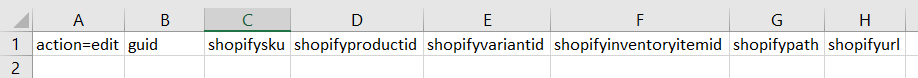
Ensure that any cells with numbers are formatted to Number format with no decimals so MS Excel doesn't mess up data.
4) Once the bulk file is ready - upload in SureDone with "Force" option checked on Bulk uploads page and skip all channels.
5) Once file is processed, you can send an update to Shopify with action=edit, guid, shopifyinventorymanagement=SHOPIFY and check some random examples on Shopify to see if updates have gone through.
Note that it may take few hours to updates to reflect on Shopify due to API throttling limits and some updates may even fail. If any updates fail, you may refer to the guide here related to throttling limits for Shopify.
